My Finances
In this section, you’ll find details about your revenue and billing information.
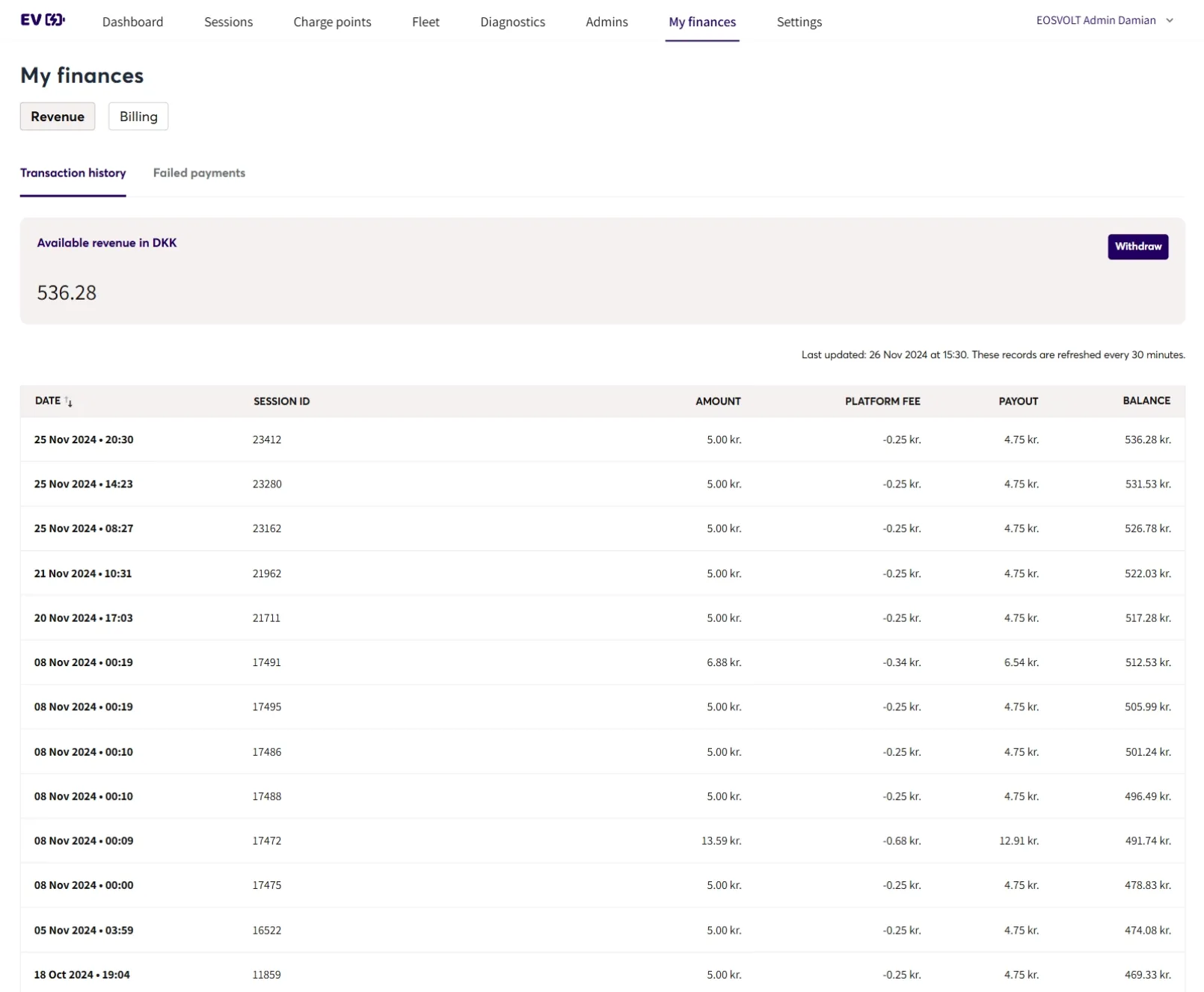
This section displays your transaction history.
The top of the screen shows your available revenue, which can be withdrawn from SPARK by clicking the “Withdraw” button.
This allows you to submit a withdrawal request to our team, which will be processed within two working days.
The bottom section shows the pending revenue details in SPARK.
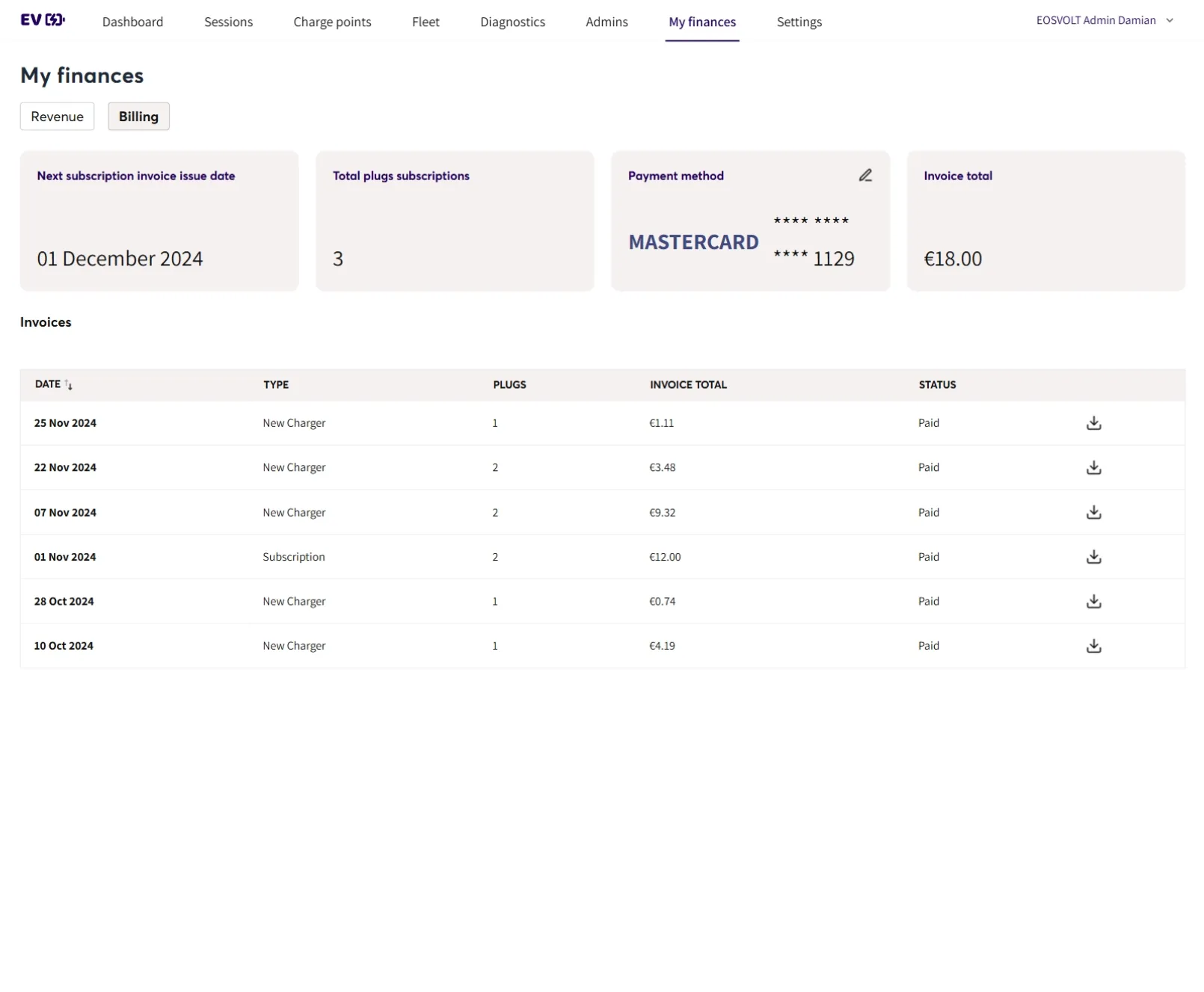
The billing page views the details of your subscription. The top section shows the date of your next invoice, the number of plugs, your payment method, and the total amount for the upcoming invoice. The bottom section displays your invoice history and its statuses, with an option to download each invoice on the right.
To download your invoice, click the download icon.