Sessions
Table of contents
Sessions
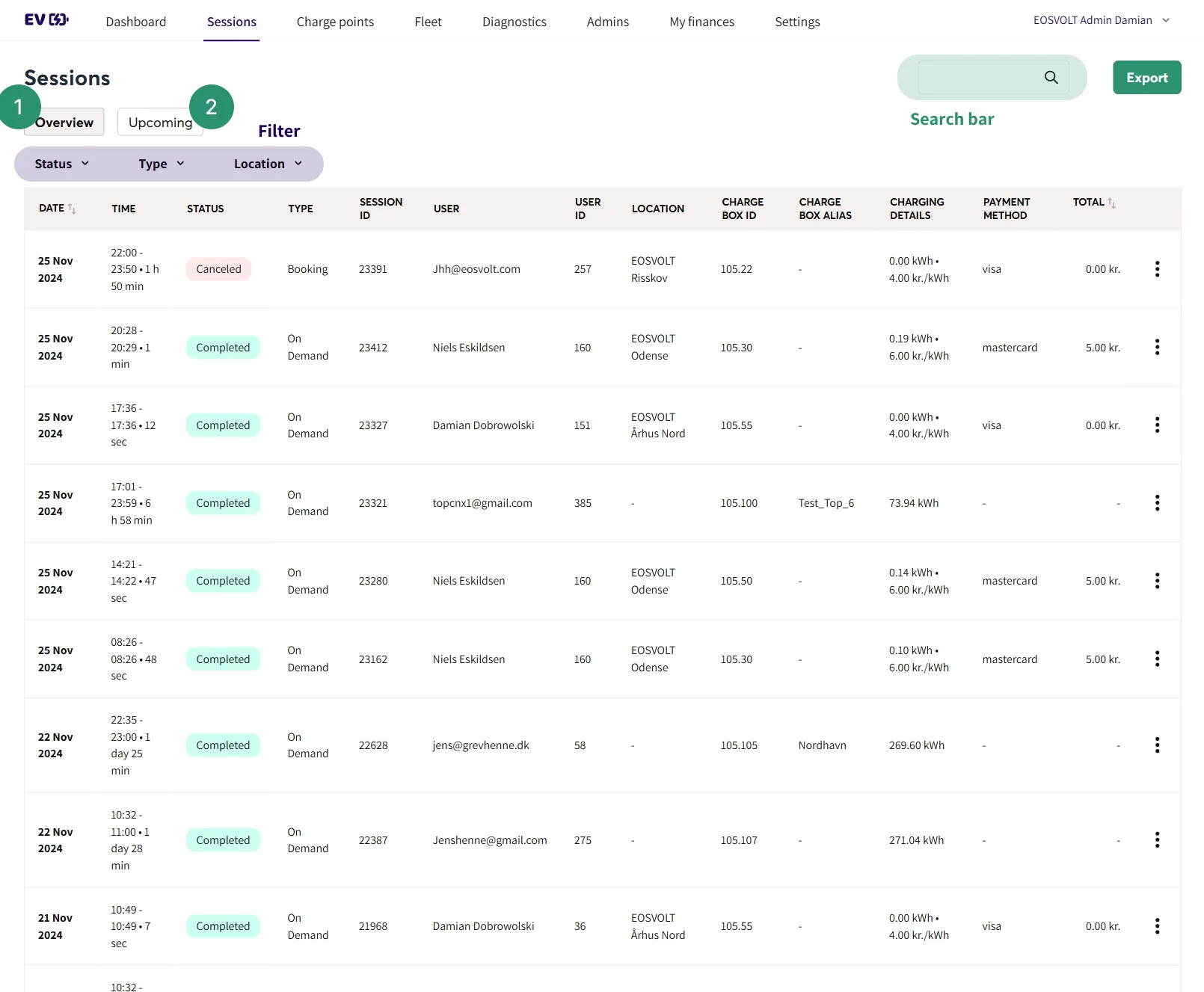
Sessions Overview
In this section, you can access the full history and details of all sessions. The filter at the top allows you to sort sessions by status, type, or location.
The search bar in the top right corner allows you to find specific sessions quickly.
The export button next to it enables you to export session data within a selectable date range (up to 30 days). You can also group kWh usage data across multiple customizable timeframes.
For each session, you’ll find options on the right to download the session log or view session insights.
Upcoming Sessions
Any upcoming sessions booked through our smart booking feature will be displayed here.
On the right, CPOs can cancel booked sessions using the dropdown menu.
Table of contents
Sessions
