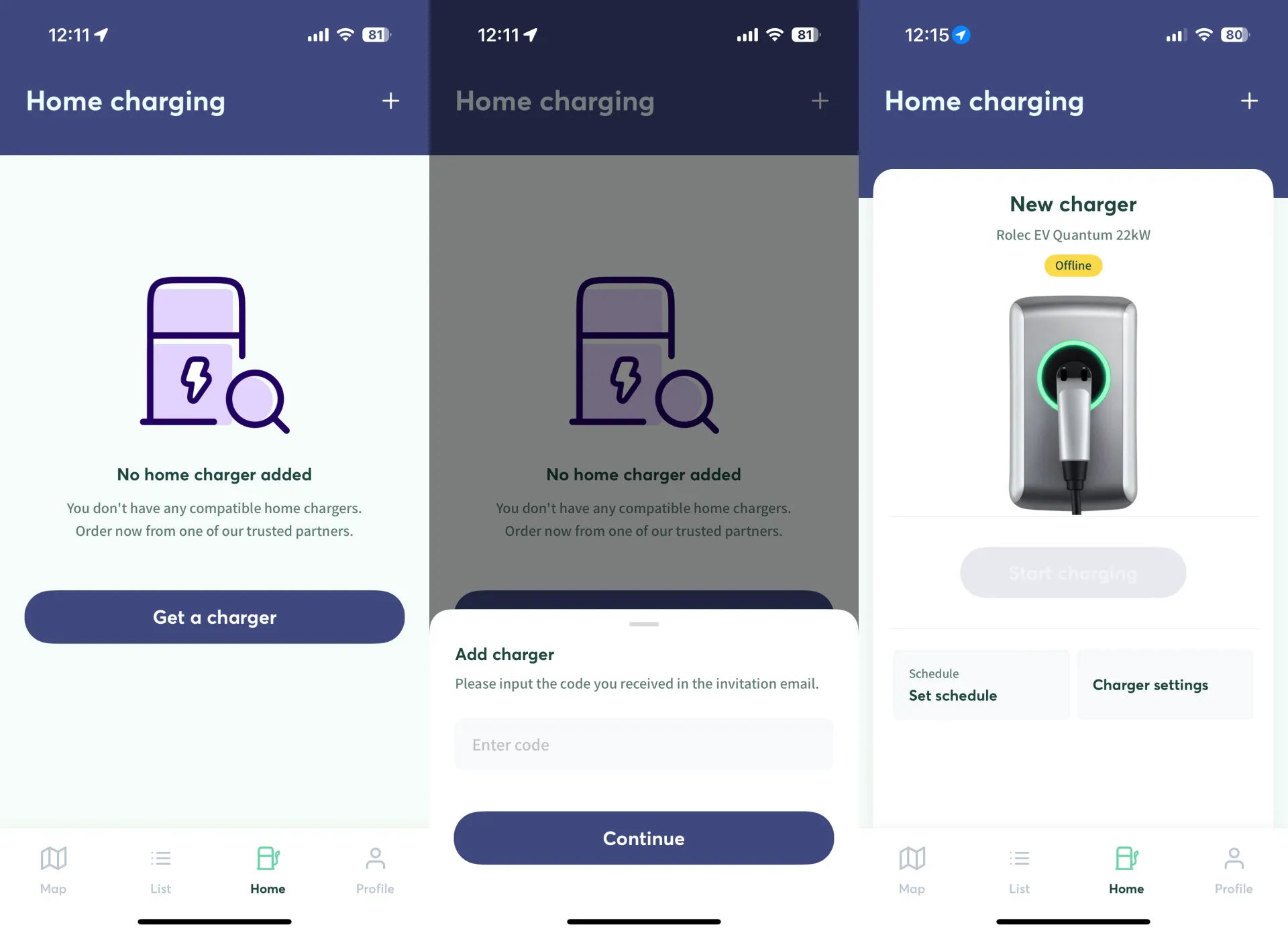Add a Home Charger
The process for adding a home charger is similar to adding a commercial charger.
This can be found at: https://eosvolt.com/adding-charger
NOTE that the end–user (EV driver who is charging at home) will receive an email that can be redeemed to add the charger to their app.
It is also possible to create an ‘offline' charger, allowing the end user to redeem the code at their convenience.
In this case, EOSVOLT will create a charger, and the end-user’s profile will be created once they redeem the code they receive in their email.
CPOs can initiate the email by typing their end user’s email address into the ADD OWNER VIA EMAIL from the Add new home charger screen.
This screen is found by clicking on CHARGE POINTS in the header of the EOSVOLT backend platform, then clicking on HOME CHARGERS.
This opens up the ADD NEW HOME CHARGER button on the right side.
Fill out the required information, and the email will be sent.
NOTE that if the end user is not available, CPOs are also permitted to ADD THE OWNER OFFLINE by generating a code that the end user can redeem.
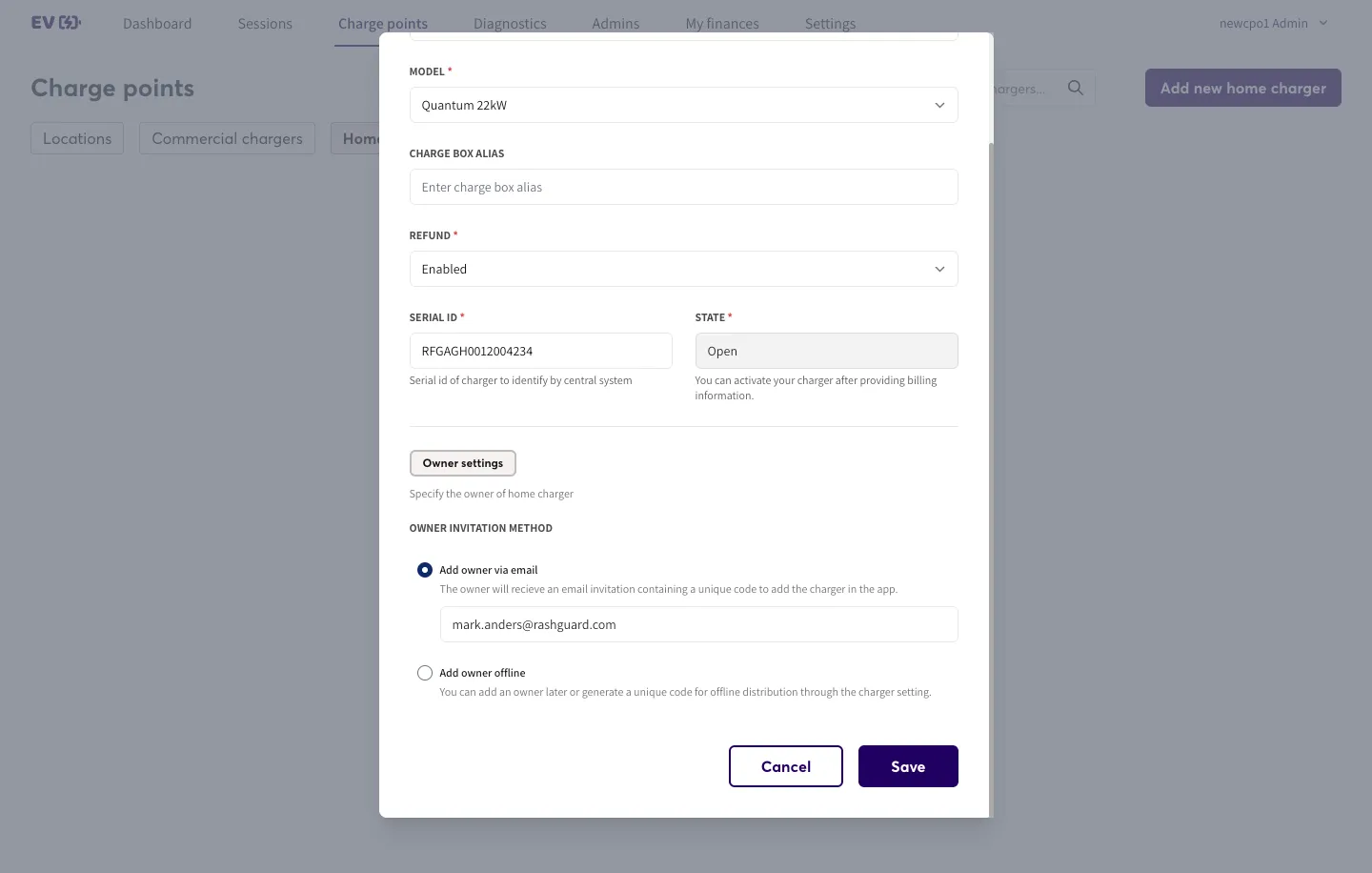
EV drivers have a simple flow to add chargers from within the EOSVOLT app.
Once they’ve received the email with the redemption code, they should open the EOSVOLT app.
Click the HOME icon in the footer.
Press the + icon in the top right corner.
Paste their code into the box and click continue.